Using the TestGold Interceptor¶
We support direct calls to our healing API from Selenium tests running outside of our own service. For this purpose, we have released Selenium packages for Java, Javascript, and Python that interface with our API and obtain healed XPaths or CSS selectors for web automation tests that run in your own environment. These TestGold Interceptor packages can be used in place of the usual Selenium packages to take advantage of our API.
These packages are downloadable on the configurations page, after your account is activated. Contact support@testgold.dev if you are not activated within 24 hours.

Using the Interceptor packages¶
A single environment variable is required for the Interceptor packages to interface with our API. Set the TG_TOKEN as directed on the download page, then install one of the Interceptor packages.
- Java: Download the Interceptor package JAR and replace any references to the usual Selenium JAR in your test classpaths with this JAR.
- Javascipt: Download the Interceptor package and install it using NPM:
npm install <interceptor-package-name>.tgz. This will override your usual Selenium NPM dependency automatically. - Python: Download the Interceptor package and install it using pip:
pip install <interceptor-package-name>.whl. This will override your usual Selenium Python package dependency automatically. Make sure that your python and pip paths are properly configured. You can check those withwhich pythonandwhich pipin your terminal. - Cypress: Download the Cypress Interceptor Package and install it using NPM.
Run your Selenium tests as normal, making sure the TG_TOKEN environment variable is set. The Interceptor will log its actions and the results of the XPath/CSS selector healing process to the terminal console. It will also provide a results URL where you can browse the results of each encounter and the outcomes of the healing process.
Customizing Interceptor execution¶
You may set the following environment variables to customize how the Interceptor package and our API heals your tests:
TG_ENABLED: This is set to ‘1’ by default. Set this to ‘0’ to make the Interceptor package behave exactly like normal Selenium, with no calls to the TestGold API for healing broken XPaths or CSS selectors.
TG_SERVER_TIMEOUT: Sets how long to wait for each broken XPath or CSS selector to be healed by the TestGold API. Most heals are complete within 30 seconds for uncomplicated web pages, but highly complex web pages may take several minutes for the TestGold API to return a result for broken XPaths or CSS selectors. This is set to 10 minutes by default.
TG_FILTER_DISPLAYED: This is set to ‘0’ by default. If set to ‘1’, only currently displayed elements will be used to generate a snapshot of the current state of a web page for the TestGold API instead of all elements. This can greatly speed up processing for a highly complex web page.
TG_FILTER_ENABLED: This is set to ‘0’ by default. If set to ‘1’, only currently enabled elements will be used to generate a snapshot of the current state of a web page for the TestGold API instead of all elements. This can greatly speed up processing for a highly complex web page.
TG_NEIGHBOR_MAXDIST: This sets the maximum radius in pixels of a circle centered around the original target web-element that will be searched for candidates matching the target element on an updated web-page. This environment variable is set to -1 by default, meaning the entire web-page will be searched for potential candidate matches. If set to a positive float value, the Interceptor will search for candidate matches in a region defined by a circle of the specified radius. This can greatly speed up selector heal and suggest processing of complex pages.
TG_HANDLE_FAILURE: If this is set to ‘suggest-xpaths’ (default), broken XPaths or CSS selectors that are untrained (that were not uploaded to the TestGold API for training our learning algorithms on a working version of the web page) will not immediately fail. The TestGold API will instead attempt to heal them in-place, and suggest alternative XPaths or CSS selectors that may select the element that was intended to be selected. This is not as powerful as our usual healing engine, but provides a reasonable fall-back option if all you have is a broken XPath/CSS selector and no way to get to the initial known-good state of an XPath/CSS selector in a Selenium test.
TG_FAST_HEAL: Every time the TestGold Interceptor encounters an XPath or CSS selector and the resulting element selection is successful, it collects information on the element and the current state of the web page to send to the TestGold API for training our healing engine. This processsing can sometimes slow down your tests. If you’ve already run a training session on web page for our API or you are sure that the state of a currently broken web page has not changed since your last test run, set this environment variable to ‘1’ to skip this information collection.
This variable is set to ‘0’ by default to ensure the TestGold API is always up-to-date on the latest state of the web page under test. Note that if the TestGold API detects that the web page contents have changed since its last snapshot of the web page, it will not send stale healing results, in which the Interceptor will automatically collect all the required information to snapshot the current state of the web page and send it to the API.
TG_RESULT_JSON: if this environment variable is set, it should point to a .json file on disk where the results for successful XPath/CSS selector heals and suggestions from the TestGold API will be saved. The file name will be prefixed with the test run request ID as assigned by the TestGold API.
TG_LOG_LEVEL: Set to one of ‘1’ (debug), ‘2’ (info, default), ‘3’ (warning), or ‘4’ (error). This affects the verbosity of the Interceptor logging.
TG_RUN_NAME: Set this environment variable to specify a name for your test run. This will show up in the TestGold UI and allow you to correlate your test run with its results using this name in addition to the test run ID assigned by the TestGold API.
TG_IGNORE : If you need to ignore healing on certain selectors, you can add them to a .tgignore file and put the path of the file in this variable. Our interceptor will not try to heal those selectors.
TG_TAKE_SCREENSHOTS : This variable is set to 1 by default. If you set it to 0 the interceptor will not take any screenshots during the entire process. You can choose this if you do not want screenshots of your application being saved anywhere.
TG_ALL_SUGGEST: Set this variable to 1 when you wish to collect a list of suggested xpaths for every element of the pages visited in a test run. This is accompanied with element descriptions and screenshots. This feature is currently only available for the Python Interceptor.
TG_LOCATOR_BANK: Set this variable to 1 when you wish to enable to locator bank feature on TestGold. Doing so will store selector information for the purpose of identifying when multiple selectors reference the same element. By identifying when multiple selectors reference the same element, it is possible to standardize tests with optimal selectors therefore improving maintainability. Furthermore, if a selector needs to be healed, the locator bank can identify other tests with references to the same element and preemptively perform healing automatically.
Enabling deep healing¶
Sometimes regular healing process is not optimal: different broken xpaths may be healed to the same xpath. Obviously, this is an error, which can’t be handled at the moment of initial processing. For this reason you can enable the second stage of healing, which solves such collisions. Just set DEEP_HEAL environment variable to ‘1’. This will make testgold compare the results of the whole script and rewrite them, if it finds collisions.
Original page:
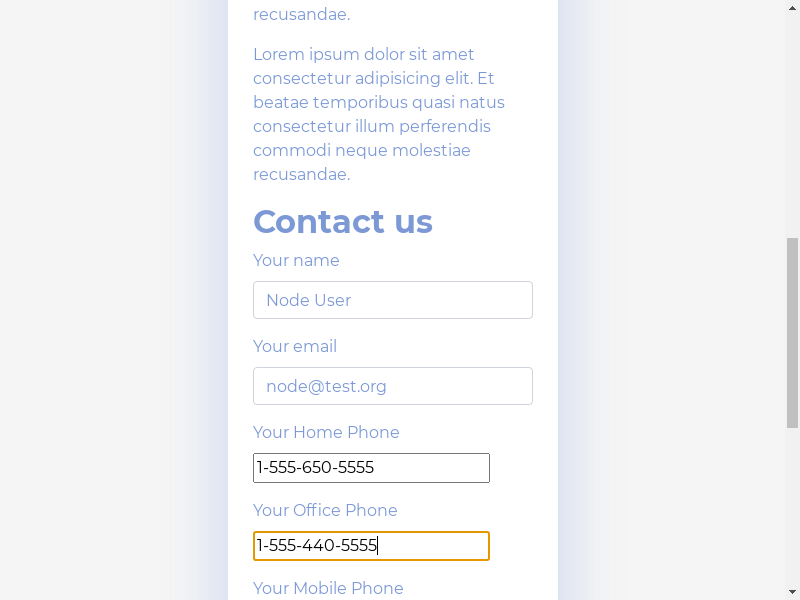
Muatated page with possible collisions:
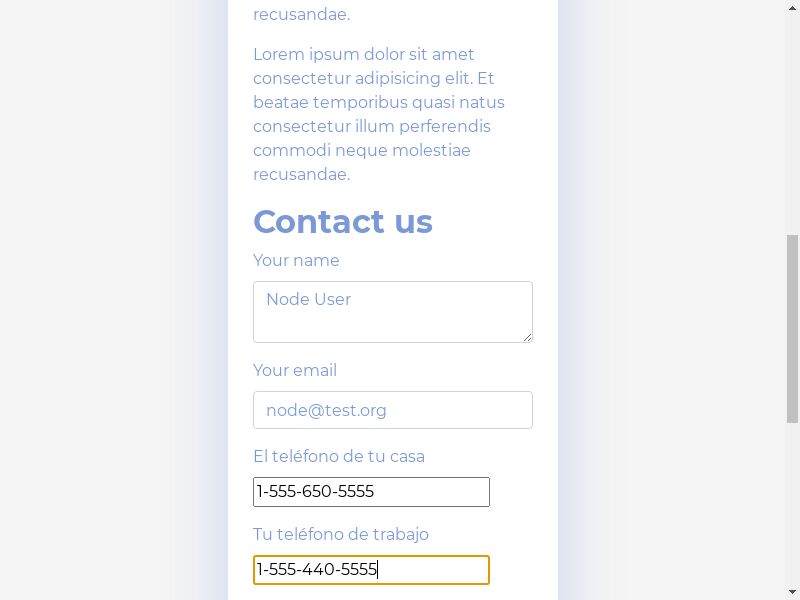
User Feedback¶
We want to make sure, that testgold provides the best possible healing for your testscripts. On our screenshot page we have added a feedback feature. You can use it to select a candidate, that matches the original element better than the best prediction of our algorithm. It gives a training example for our AI and helps it process similar cases.
